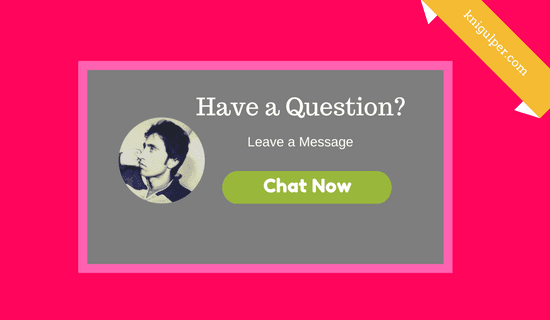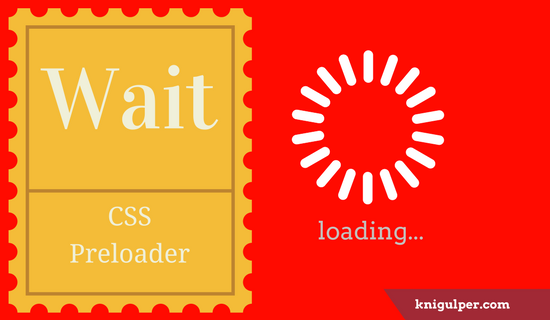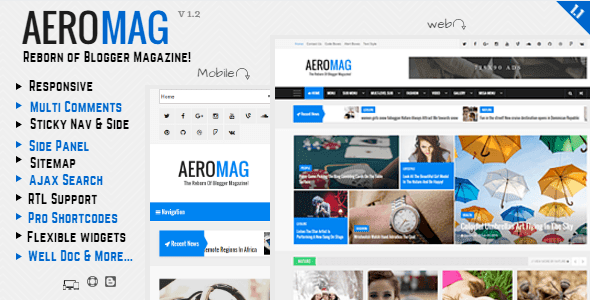How to Add Automatic Page Scroll Widget to Blogger
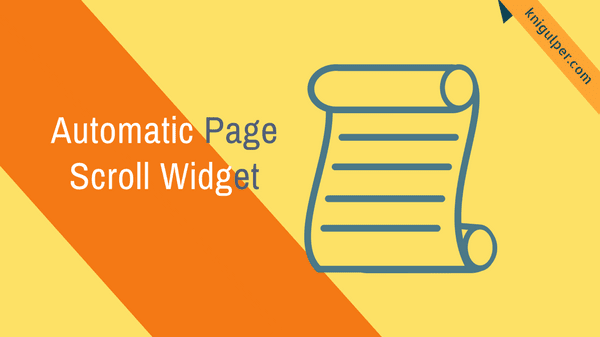
Do you know you can enable the auto page scroll effect in your blogger posts/pages with play and pause button? Whether you may know it or not, but I must say that automatic page scroll widget is impressive. You have the free options to choose the widget placement anywhere in your template. You can align the widget to the bottom left corner, bottom right corner or just next to the post title. Don't confuse yourself by Scroll saw . Read Also: How To Disable Text Selection On Blogger With CSS How Does Auto Scroll Widget Works? When you land on your blog homepage or post page, the page scroll widget will start showing. I have used the two buttons to control the play and pause functionality likewise in blogger media player . As you press the play button , the page will start the scrolling automatically from the top to the bottom until you hit the pause button. If you press the scroll icon twice or thrice, the scrolling speed will get increased dramatically. In this way, you can stop ...