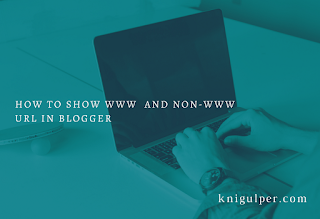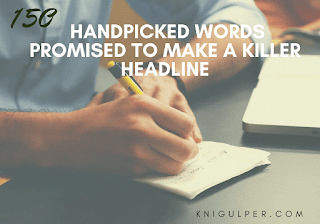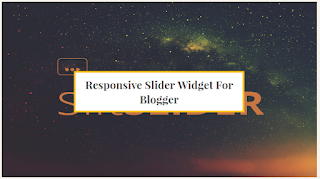How to Eliminate The Duplicate Contents In Blogger

There is no doubt that Blogger is the Google's most popular and reliable product where people share their knowledge and interest to the world for free of any cost. At the same time, the major back draw in Blogger is that it creates the duplicate meta title and meta description which can be found in search console. This is a common problem which occurs due to some custom templates that you install to your Blogger blogs. Basically, Google indexes the three different URLs which points to the same content . The desktop version of URL .html redirects to mobile version URLs like ?m=0 and ?m=1 and thus Google fails to decide which URL should it exactly index. As I earlier mentioned, duplicate meta title and meta description are very common in badly coded templates. Don't panic, here I will show you two different working ways by which you can eliminate the duplicate titles and description in Search Console. First, we will discuss Rel Canonical and later robots.txt file. Why Shoul