58+ Facebook Keyboard Shortcuts For Windows & Mac
Facebook is the world's largest and smartest social network where you can interact with your loved one. Millions of people are browsing the Facebook in their daily lives however, they are still not aware how to browse it faster, wiser and smarter. Today, I will show you Facebook keyboard shortcuts which let a user perform the operations quickly.

Read Also: 100 Amazing Keyboard Shortcuts and Their Functions (Windows)
While surfing the facebook, i often use keyboard shortcuts to save my time across the internet. You can not only save your time but you brain will become the sharp and faster. These keyboard shortcuts are very useful for working amazingly on our laptops and desktops.
Windows: Facebook Keyboard Shortcuts For Chrome
Find the right sequence of keys for your web browser in the list below, and replace # with the access key number listed under Access Keys below.
- Internet Explorer for PC: Alt + #, then Enter
- Firefox for PC: Shift + Alt + #
- Safari for Mac: Ctrl + Opt + #
- Firefox for Mac: Ctrl + Opt + #
- Chrome for Mac: Ctrl + Opt + #
- Chrome for PC: Alt + #
| ACTION | SHORTCUTS |
|---|---|
| Facebook Home Page | Alt + 1 |
| Profile Page | Alt + 2 |
| Friend Request List | Alt + 4 |
| Latest Messages List | Alt + 4 |
| New Message | Alt + M |
| Notification List | Alt + 5 |
| Account Setting Page | Alt + 6 |
| Account Privacy Configuration Page | Alt + 7 |
| Facebook Fan Page (Facebook Profile) | Alt + 8 |
| Terms and Statement (Rights & Responsibilities) | Alt + 9 |
| Help Center dialog box | ? |
| Search chat contacts | Q |
| Open attachment of the selected story | O |
| Share the selected story | S |
| Comment on the selected story | C |
| Like or unlike the selected story | L |
| Post a new status | P |
| Scroll between News Feed stories | J, K |
| See More of the selected story | Enter |
Pay Attention: Delete All Facebook Messages With Single Click
Facebook Keyboard Shortcuts For Mozilla Firefox
| ACTION | SHORTCUTS |
|---|---|
| Facebook Home Page | Shift + Alt + 1 |
| Profile Page | Shift + Alt + 2 |
| Friend Request List | Shift + Alt + 3 |
| Latest Messages List | Shift + Alt + 4 |
| New Message | Shift + Alt + M |
| Notification List | Shift + Alt + 5 |
| Account Setting Page | Shift + Alt + 6 |
| Account Privacy Configuration Page | Shift + Alt + 7 |
| Facebook Fan Page (Facebook Profile) | Shift + Alt + 8 |
| Terms and Statement (Rights & Responsibilities) | Shift + Alt + 9 |
| Help Center dialog box | ? |
| Search chat contacts | Q |
| Open attachment of the selected story | O |
| Share the selected story | S |
| Comment on the selected story | C |
| Like or unlike the selected story | L |
| Post a new status | P |
| Scroll between News Feed stories | J, K |
| See More of the selected story | Enter |
Recommended: Social Media Keyboard Shortcuts
Facebook Keyboard Shortcuts For Chrome On Mac
| ACTION | SHORTCUTS |
|---|---|
| Facebook Home Page | Ctrl + Opt + 1 |
| Profile Page | Ctrl + Opt + 2 |
| Friend Request List | Ctrl + Opt + 3 |
| Latest Messages List | Shift + Alt + 4 |
| New Message | Ctrl + Opt + M |
| Notification List | Ctrl + Opt + 5 |
| Account Setting Page | Ctrl + Opt + 6 |
| Account Privacy Configuration Page | Ctrl + Opt + 7 |
| Facebook Fan Page (Facebook Profile) | Ctrl + Opt + 8 |
| Terms and Statement (Rights & Responsibilities) | Ctrl + Opt + 9 |
| Help Center dialog box | ? |
| Search chat contacts | Q |
| Open attachment of the selected story | O |
| Share the selected story | S |
| Comment on the selected story | C |
| Like or unlike the selected story | L |
| Post a new status | P |
| Scroll between News Feed stories | J, K |
| See More of the selected story | Enter |
In order to access the navigation shortcut menu, just press the Alt + ?/Shift + Alt + ?/Ctrl + Opt + ?/Alt + ? then Enter from your keyboard.
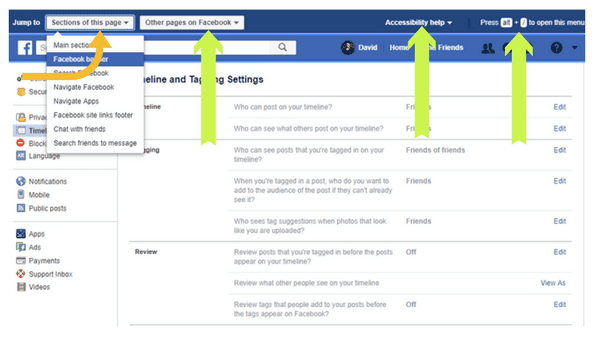
I hope you enjoyed the post. If you have any trouble regarding this article, then visit the Facebook help center for a detailed guide.



Awesome post about facebook shortcut keys
ReplyDeletety
Delete