JioFi Setup Process: Connect Blinking JioFi Hotspot to PC
Jio Reliance is the largest 4G network in India offers high-speed mobile internet as LTE (Long Term Evolution) across the country and It is a wholly owned subsidiary of Reliance Telecommunication Pvt. Ltd. A few days ago I brought a JIOFi 3 device for my PC and when I inserted the SIM card into the SIM slot, it showed me the Network Blinking that was very frustrated and suddenly I remembered the Google search term and I tried a lot while googling to find a solution for this problem but unfortunately, I didn't find anything that could solve my problem. So, finally, I got an idea to resolve this headache and I removed the battery again then I found that SIM card wasn't inserted properly.
Check out: 31 Handpicked Facebook Keyboard Shortcut Keys
Today I decided that there are many such new users who are currently facing the same problems so today I am going to share my experience with them. The lights on your JioFi device are indicators for battery, 4G network connectivity, and WiFi connectivity status. While JioFi allows you to connect up to 31 devices, it is recommended that you don’t connect more than 9 devices at once because it will slow down your internet speed.
1. Pay Attention: How to Delete All Facebook Messages At Once
Before you scroll down to the steps, here are few points to remember:
JioFi Battery Indicators:
1. Solid Red: Battery high/AC adaptor connected without battery inside.
Slow blinking: Charging while the battery is high
2. Solid Blue: Battery medium
Slow blinking: Charging while battery is low
3. Solid Deep Red: Battery low
Slow blinking: Charging while battery is low
JioFi Network Signal Indicators:
1. Solid Red: Good Signal coverage
2. Solid Blue: Fair Signal coverage
3. Solid Deep Red: Poor Signal coverage
4. Slow blinking: No SIM card/SIM card error/No service
JioFi WiFi Signal Indicators:
1. Solid Blue: WiFi ON but no device is connected
2. Slow blinking: Sleep mode
3. Solid Red: One or more devices connected
4. Normal Blink: WPS active
How to Fix JioFi Network Blinking
- Dial 1977 to activate the Voice call Services.
- Dial 1800-890-1977 to activate the Data Services.
- Open the back cover of your JioFi device and remove the battery
- Insert the SIM card properly with the chip facing down
- Now insert the battery and close the back cover
- Setup is done. Turn ON your JioFi by pressing the Power key
- Press the WPS button for 2-5 seconds to activate the Network connectivity
- Now type the 192.168.225.1 in your browser address bar and press Enter key
- Now JioFi Web Configuration Panel" page will appear
- Click the login button located upper right corner
- Type administrator for your username and password as well and click Login
Don't worry! push the sim card slightly inside the SIM slot and you will hear a lock sound this means, your SIM card is now ready to use. There are two slots one for SIM card and another for SD card so make sure you insert the SIM into the SIM slot.
Note: You must be connected to your JioFi device to access this page or it will show you DNS error)
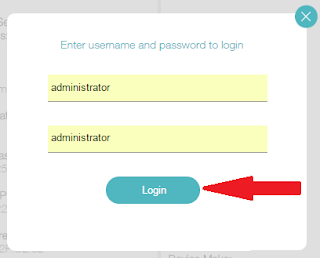
Now you can change your password and SSID name from the JioFi Web Configuration Panel page or just type the 192.168.225.1 in your web browser address bar.



jiofi 3 is awesome, however Jiofi login is a big issue.
ReplyDeleteThanks for your comment! For new users, The login page requires the same username and password 'administrator.' After getting successful login attempt, where we can change our login credentials.
Deletehi all there ,,,
ReplyDeletei have JioFi 3 , i just purchase one month ago , but i have one Question (query) , my JioFi led's lights stay on every time not go for sleep ,,, is there any solution to fix that , lights never off ..
its only off when i turn off my jio fi otherwise lights not go for sleep.... thanks ..
May be my english is good ..
Reply soon here or on my GMAIL shehbaazbhagat@gmail.com
Hello Danny angelov! Reset your JIOFI device!
Deletesame issue i am facing.. does the lights dont go off for jiofi3? jiofi2 lights i have seeing going off after few time
DeleteHello Vicky! The lights only keep blinking when there is the problem of network signal.
Deletehi all.
ReplyDeletemy battery symbol is always blue, and wheni put it for charging it is blue flickering
whats the issue here
Hi team
ReplyDeletei have JioFi 2, in yesterday only i had recharged 499 rs plan, in my hotspot always network symbol is bilking and not browsing also please suggest me on this
Tnx
ReplyDeleteHi can u please help!
ReplyDeletemy jiofi 4 wifi green light keep blinking and it shows devices are connected but no internet access well i got enough pack of 4gb per day and network light shows green too
Reset your JioFi device and login to http://192.168.225.1/ and troubleshot the issues
Delete