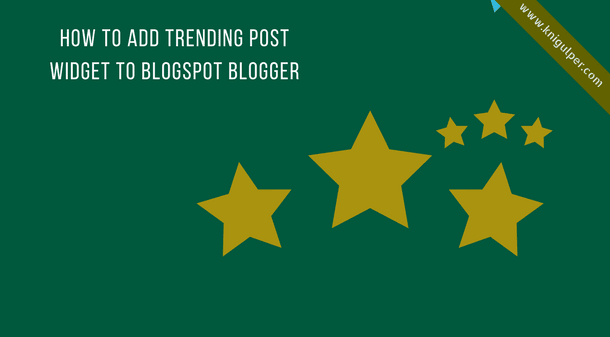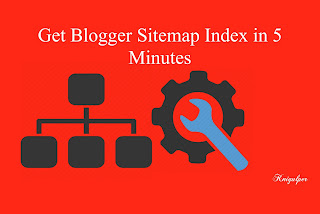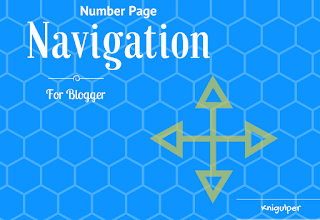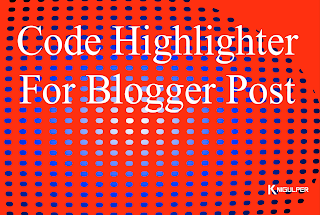How To Add AutoPlay Background Music Player to Blogger

Background music adds the extra beauty to our blogs. When a visitor land on our blog posts/pages, he keeps reading our blog post in a silence environment like there is nobody exists around the blog and thus he sometimes feels alone. Therefore, when it comes to entertainment blogs like movies or music, background music play the major role in our blogs. In this tutorial, you will learn how to add background music to Blogspot blog. The choice is yours, you can either add this to specific pages/posts or in entire blog . Check out: 22 Outstanding Marquee Text Effects For Blogger Blogs Everybody loves the music. Your readers will come again and again to enjoy the music on your blog, as a result, they will fall in love with your blog. I can hardly say they will miss the music but the condition is; music should be the heart touching. Adding Background Music to Specific Posts/Pages to BlogSpot Blogs Go to your Blogger Dashboard > Select the post or page where you want to add the back...