How To Get Your Blogger Sitemap Indexed In 5 Minutes
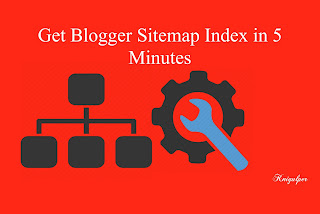
Google and Bing are the world's largest and famous search engines so it becomes important for us to make our contents visible to them. Since both search engines require our blogger blog registration to submit our sitemap for search enhancement but they take long time to get indexed in google and bing. Therefore, in this tutorial, we will discuss how to force google and bing to index our blogger contents very fast without any registration. This trick is called the Ping. Here is the quick guide how to ping google and bing.
Read Also: Reasons Why Google Demote Your Blogger Site
- Launch your web-browser
- Navigate to address bar
- Paste the following URL one by one in the web-browser's address bar
For Google:
https://www.google.com/ping?sitemap=http://mybloggerURL.blogspot.com/sitemap.xmlFor Bing:
https://www.bing.com/ping?sitemap=http://mybloggerURL.blogspot.com/sitemap.xml
Note: Replace http://mybloggerURL.blogspot.com with your blogger homepage URL and hit enter key
Recommended: Add Google Breadcrumbs in Blogspot Blog
ConclusionSearch Console is a very useful tool where you can enhance your blogger appearance on the web. This trick may not improve your blogger blog search results but it's a way to inform the search engines about your blogger contents. However, if you want for better search engine optimization, you must submit your sitemap through the webmasters tools (Search console) on google and bong. You can also check and improve the Search Appearance, Search Traffic, Google Index, Crawl Stats, Security Issues and Other Resources in Webmasters tools.



it is really an interesting post. I really appreciate. keep blogging. thanks a lot.
ReplyDeleteI happy that you liked it. Keep visiting
Delete