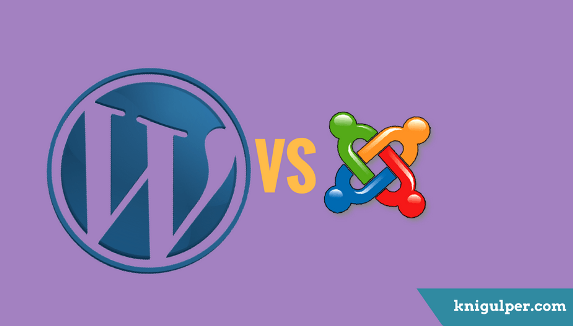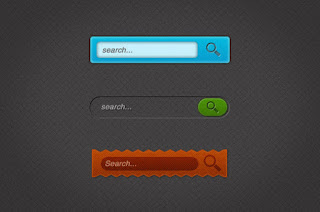How to Show Twitter Feeds in Blogger Posts

We have already learnt how to add twitter feed widget on our blogger sidebar, footer etc. but today we are going to discuss how to show a twitter feed in your blogger post/page along with follow button. By adding this embed feed, you can easily show the replies and likes for the feed that you add in your blogger posts/pages. This is the best practice to highlight your tweets in your blog posts. The biggest advantage of twitter widgets are; they do not affect the web crawlers . If you visit the tech or security researching blogs, they usually show their important twitter feeds in their blog posts. You can follow the same strategy to show your tweets. A visitor might not be interested in your twitter profile but when they look at your embed tweets, they cannot stop their selves by pressing the follow button on your twitter profile. Another advantage of adding the feeds in your blog post are; you can easily grow your twitter audience. So without discussing it further, lets learn how to hi...