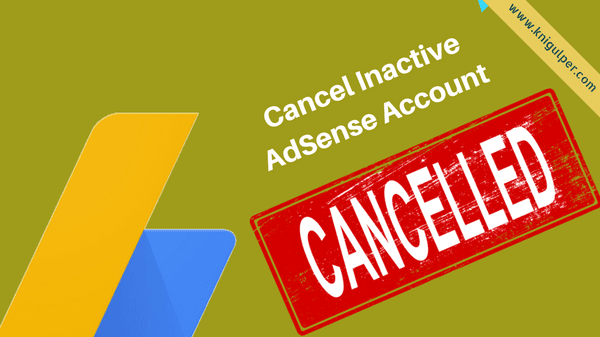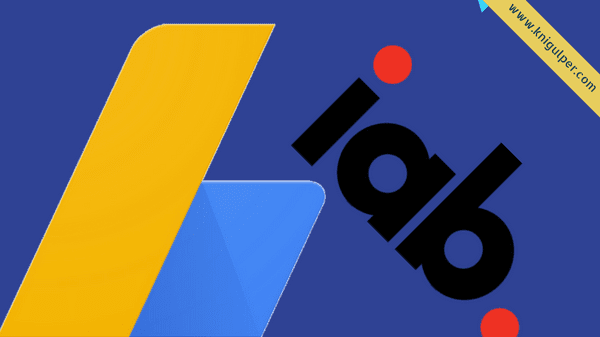How to Reinstate Disabled Google AdSense Account

Last week I published a post in which I explained how to cancel inactive AdSense account and I received many emails and a couple of readers asked me how to reinstate disabled Google AdSense account. This tutorial is only for those who don't know how to reinstate banned AdSense account. If you feel that you have not violated the AdSense policies and guidelines, then you can file an appeal and use the AdSense Appeal Form to explain your invalid clicks and impressions. Read Also: How to Block Someone Commenting on Blogger Occasionally, we work on internet in such a way, like there is nobody watching our activities, but we forget that Google is clever than you and me. Google knows everything about us by detecting cookies and IP addresses You might have seen many people in the help centers and forums are asking that they didn't clicked their ads and still their AdSense accounts got disabled for no reason. How is it possible? If you are among those who have also lost their ...