How To Add Ads.txt File To BlogSpot Blogs
How To Enable Ads.txt File To Blogger Blogs: Recently, Google introduced Ads.txt file for Blogger to put the BlogSpot blogs on fire for better blogging platform. And this is what I always prefer blogger platform as compared to other CMSs. This is the beginning of the improvement and development for BlogSpot. Before I take you to the step to add the Ads.txt file to blogger, lets understand what is the Ads.txt file?
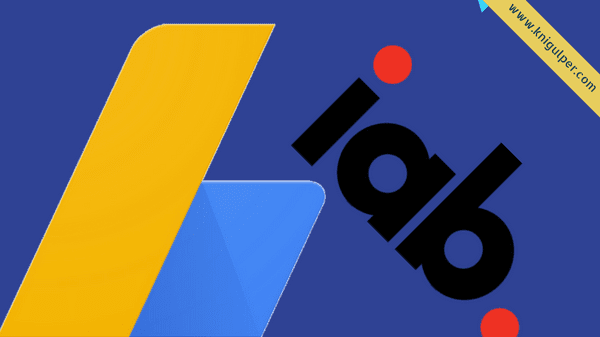
Pay Attention: How To Enable HTTPS On Your Blogger Blog With Custom Domain
Ads.txt stands for Authorized Digital Sellers and it is an initiative of the Interactive Advertising Bureau Tech Lab (IAB) to promote and improve transparency in the advertising program. This is an easy way for Adsense publishers to clearly point out to authorized buyers to sell their inventory.
Ads.txt was not available in blogger but now it exists. Now you can edit Ads.txt as you wish and for you who get this warning message like this:
Your earnings are at risk - One or more of your ads.txt files does not contain the AdSense publisher ID. Fix this issue right now to avoid having a serious impact on your revenue.
How to Enable Ads.txt On Blogger?
To enable the Ads.txt on Blogger, you can enable this great feature in Blogger by navigating to the Dashboard > Settings > Search preferences > Monetisation > Custom ads.txt > Then click edit link and choose Yes and fill in the empty column with the Ads.txt file and hit Save.
google.com, pub-0000000000000000, DIRECT, f08c47fec0942fa0
Replace the blue text with your Adsense ID.
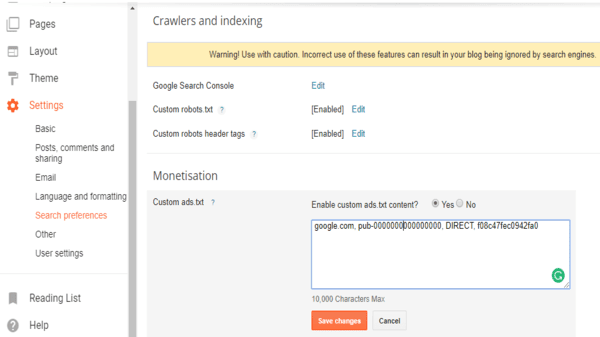
To check whether Ads.txt is enabled or not, you can open the browser and add an ads.txt suffix to your website URL like this:
https://www.knigulper.com/ads.txt
Replace knigulper.com with your blog address and you are on the go.



Very nice article brother
ReplyDeleteThanks for your outstanding feedback.
Deletehello farooq.... I need SEO support.
ReplyDeleteCheck My Blog www.learntechtrickz.tk